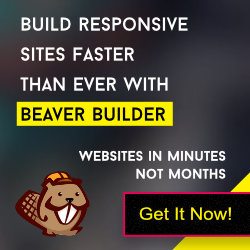WordPress is well-known and widely used for building websites. It is not a coincidence that about 42% of websites on the internet are built with WordPress. It’s reliable, adaptable, simple to use, and comes with a variety of themes and plugins. Page builders are one of these plugins, and they’re a high priority among WordPress users.
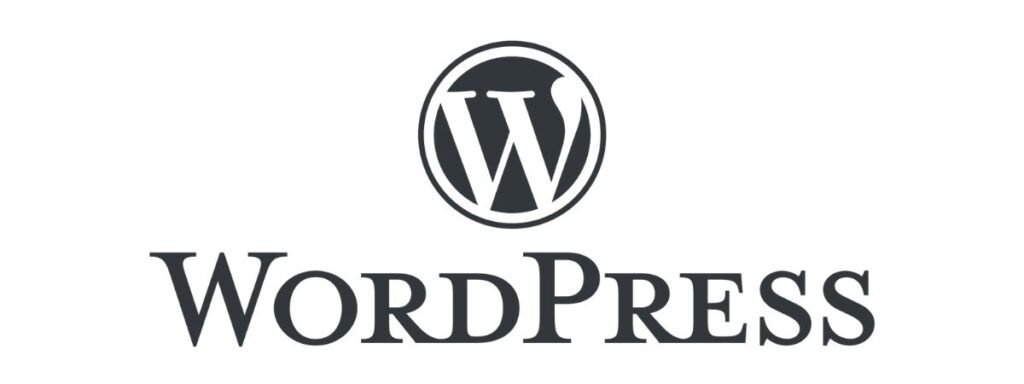
What is a page builder?
A page builder is a tool that helps you build your WordPress website, as well as pages and posts, using a “drag and drop” editor.
Page builders eliminate the need to write any code, allowing non-developers to use the WordPress CMS to create their own website.
You can drag and drop things into the backend of your WordPress website using a page builder. This method can be used with any element. Images, headers, icons, and buttons for any social network account, as well as call to action buttons, grids, text blocks, and videos are all available. It’s on you just to combine them and make your site look as you want and modify them according to your needs.
There are two types of page builders: page builder themes and page builder plugins.
Page Builder Themes
Page builder themes are WordPress themes that are designed entirely around the page builder. They give you more versatility than a normal pre-made theme by allowing you to build the complete website using the drag-and-drop feature. Website owners who wish to create their own website or web designers, who don’t know how to code, don’t enjoy coding, or don’t want to outsource development work, typically choose page builder themes.
Divi
Divi theme is one of the most well-known examples of a page builder theme. It is one of the best-selling Elegant themes for WordPress. With more than 800,000 customers who are already building their websites with Divi, it makes it one of the most popular easy-to-customize page builder themes on the market.
Divi is a multipurpose theme, so you can use it for almost any kind of website:
- Personal portfolio websites
- Blogs
- Sites with Amazon niche models
- Sales and landing pages
- Small business websites
- Supports WooCommerce
- Integrates easily with Etsy
What makes Divi powerful and unique is that you don’t have to preview the page. After the editing, everything you have done is already in front of your eyes, on the front end of your website. It means that you edit your website in the same view as your users see it. All that without the need to know a single line of code.
The other important subject is that Divi is 100% SEO friendly. There is almost no need to use other SEO plugins because it contains important features that a WordPress theme should have. It has, schema markup, canonical URL feature, better site structure, and places to add titles and meta descriptions.
Besides the tons of high-quality templates, the fact that it is very fast and has great support, there are some disadvantages:
- It is not free – $89 a year, or $249 for life access
- You cannot receive any updates or support if you don’t renew after 12 months
- Has quite a lot of bugs when you want to build a more complex layout
Page Builder Plugins
With the page builder plugin, there is no need to install a new theme at all, because it gives page building capability to your existing WordPress theme.
But keep in mind that not all themes are compatible with all page builder plugins. So please do your research before purchasing a theme and a page builder plugin. If you’re unsure, contact the theme’s creator.
Top Page Builder Plugins
Elementor
Despite the competition, Elementor became one of the most popular visual page builders very quickly. And what is more important, it doesn’t stop growing. It has more than 5 million installs and is rated 4.8 on WordPress.org.
Elementor is very easy to install. It refers to a free version of a plugin. A Pro version is just an add-on for a free version, which means that you need to install a free version first. It is also very easy to install – just download a ZIP file and upload it via “Add Plugins”, and that’s it!
After the installation, you can see that the interface is clean and intuitive, and so easy to use. It includes navigators and menus that help you understand everything better and make amazing designs. Elementor doesn’t require previous knowledge in HTML or CSS coding.
When talking about plans and pricing, Elementor offers a free version with 30 distinct template options to pick from to make your website look more professional, as well as over 40 widgets and a built-in page editor.
On the other hand, the paid plans come with more options:
The ESSENTIAL Plan is for 1 website. It costs US$49/ year and comes with Drag & Drop Live Editor, Responsive Design, 90+ Basic & Pro Widgets, 300+ Basic & Pro Templates, 60+ Pro Website Kits, Theme Builder, and Premium Support.
The EXPERT Plan is the most popular one. It is for 25 websites and costs US$199/year and comes with Drag & Drop Live Editor, Responsive Design, 90+ Basic & Pro Widgets, 300+ Basic & Pro Templates, 60+ Pro Website Kits, 20 Expert Website Kits, Theme Builder, Premium Support, and Experts Network Profile.
The STUDIO Plan is for 100 websites and costs US$499/year. You get: Drag & Drop Live Editor, Responsive Design, 90+ Basic & Pro Widgets, 300+ Basic & Pro Templates, 60+ Pro Website Kits, 20 Expert Website Kits, Theme Builder, VIP Support to receive priority responses on your tickets in under 30 minutes, and Experts Network Profile.
The AGENCY plan is not much different from the STUDIO plan. The difference in just in the number of websites. For US$999/year, you can get a 1000 websites, which is very useful for large agencies with a lot of clients.
Beaver Builder
Beaver Builder is a popular and loved WordPress page builder, not only by developers but also by people who are not experienced. They say that they don’t even need a manual although they are using it for the first time.
It is a fast front-end page builder with a full template and block library. Dragging and dropping elements like pictures, texts, videos, and icons is nothing but easy. It has modern design features and is ideal for agencies. Some say it is the most reliable on the market, because of its user-friendly interface, constant updates, and good support.
On the other hand, building a website with Beaver Builder seems a little bit slow in comparison to other builders. A free version has many limitations and very few basic modules are included, 5 actually.
So if you want to use all the possibilities that Beaver builder offers, you need to pay extra. The advanced modules in Pro versions include content slider, icons, map, gallery, slideshow, contact form, social buttons, countdown, call to action, and many more.
Pros and Cons of Using Page Builder Tools
The advantages of using page builders
First of all, you don’t need to know how to code to create a website. This is the main reason why website owners and web designers choose to use page builders. As a result, page builder plugins make it simple to set up a WordPress theme and customize it to your specifications without touching a single line of code. Isn’t that great?
Second, if you’re a web designer or developer, using a page builder to create a website might provide your customer with more options. A page builder is an excellent solution if you have a client who wants to change things frequently and construct their own pages. They can use blocks or modules and play with them as much as they want.
Third, You can create a website much quicker. It takes time to create a WordPress theme from the scratch, and good WordPress developers are frequently booked months in advance. As a result, if you need to get a website up and operating quickly, a page builder can be the ideal option.
Even if you consider the time it takes to learn how the page builder works (either by reading the documentation that comes with it, watching some YouTube videos, or just playing around with it), it can be faster than waiting for a developer.
Some useful advice about using a page builder:
- Use only one Page Builder at a time – more than this will slow down your website and might cause some conflict.
- Always create and apply a child theme — If you don’t use a child theme and make modifications to the code of the page builder theme, those changes will be lost when the theme is updated.
- Consider your client if you’re a web designer. If you believe your client may be uncomfortable utilizing a page builder, consider using a different solution.
- Do your homework – Make sure you pick a page builder theme or plugin that has all of the features you need and won’t degrade your website’s performance.
- Make a backup before installing any new theme or plugin on your WordPress website, but it’s especially important when installing a page builder. If something goes wrong after you install a page builder theme or plugin, you’ll have a recent backup to fall back on.
- Consider whether WordPress is the right platform for you or your customer — It may sound strange, but WordPress isn’t for everyone, and it may not be the ideal platform for you or your client. Specific website builder platforms, such as Squarespace or Wix, should be considered if you want to design a website using a drag-and-drop builder.
Disadvantages of Page Builders
Trying to accomplish everything on your own, especially when it comes to developing a website, usually gives unsatisfying results.
With dozens of elements to pick from, if you don’t have a clear vision of what you want your website to look like, it’s extremely likely that you’ll use more than you need, overloading your site and making it more complicated than it needs to be.
Even if it costs more money and time, it is sometimes preferable to find a competent developer. When you hire a web developer, you can rest assured that your website will be fully functional when it’s finished.
Page speed
You can add as many and whatever elements to your website as you want with the page builder plugin: photos, text, headers, and buttons. Normally, we desire complete freedom; however, the lack of an element limit is a severe issue in page builders.
What do you do when you’re on the web and a website takes an eternity to load? You simply close the previous page and move on to the next. You may easily make your site one of these websites by using page builders.
We can overload a page with too many items, making it sluggish and, in some cases, impossible to load. If you’re going to use a page builder plugin, make sure you’re utilizing it properly.
Bad influence on SEO
Heavy markup or non-semantic code in page builders might have a negative impact on your website’s SEO ranking.
While semantic code gives a page meaning, non-semantic code would have no meaning and adds nothing to it. If your website contains a lot of non-semantic code, Google’s bots will have a tougher time crawling and indexing your material. Simply, Google will have a more difficult time understanding your website and what it is about. As a result, Google will rank your website lower than sites that do not use non-semantic code.
Final thoughts
While page builders are beneficial, they also have a variety of drawbacks and risks. It is simple to create a beautiful website with a page builder, but bear in mind that you also want your website to be optimized and perform smoothly. You won’t have to worry about SEO, terrible coding, or slow loading speeds since web developers can create a unique and stunning website for you from the roots up.
Disclosure: Some of the links in this post are ‘affiliate links.’ This means if you click on the link and purchase the item, we will receive an affiliate commission.